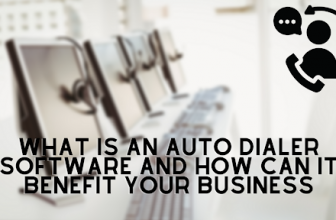Creating a site on wordpress is not a big deal for any users. But knowing about each and every function is a big deal. Most wordpress is confused about where are WordPress posts and pages stored. Here you will find the answer to this query easily.
Most of the users know the function of WordPress but few of them are new. So, for all the new users let’s recall what WordPress is and how it works.
What is WordPress?
WordPress refers to a Content Management System. CMS ensures that users can easily host and build a unique and professional website. It also consists of the WordPress plug-ins architecture along with a template. This system allows the users to customize any of the websites. Users are free to customize a site that fits their business, blog, products, blogs, services, or online stores. Now, the biggest question is where WordPress stores posts and pages. WordPress is one of the best website builder for beginners.
So, in the information detailed below, we are detailing the answer associated with where are WordPress pages and posts stored. Steps to find where the WordPress posts and pages are stored.
Also Read – Best WordPress Hosting Service Providers
How do WordPress and WordPress Databases Work?
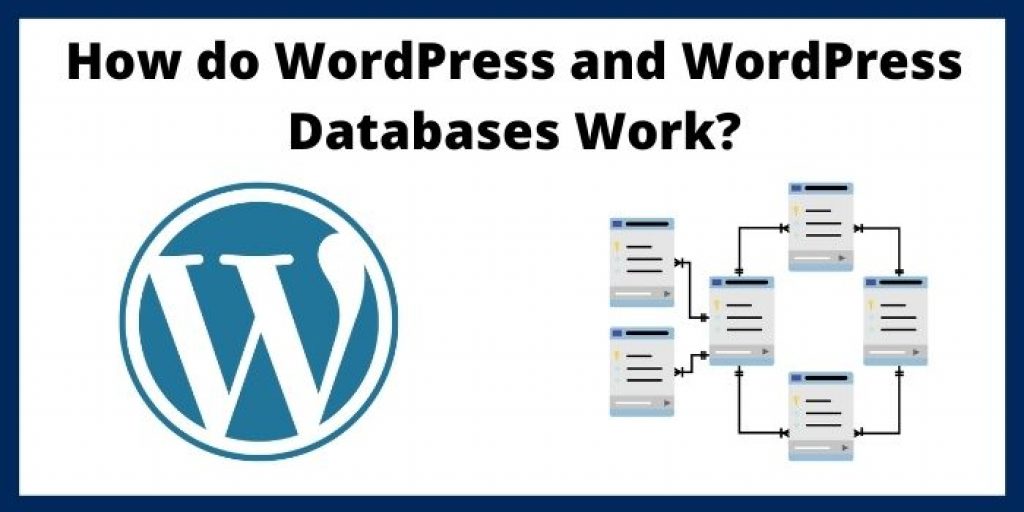
WordPress refers to a user-friendly Content Management System that tends to fetch the content directly from the SQL databases. It reflects on the front of the users’ website using the PHP on viewers’ visits to the specific page of the website. Hence, WordPress stores all website pages & posts in the database for generating the HTML pages for viewers. But, these data are stored over multiple tables and important content is situated in the wp_posts table.
Here are the points that would explain the working or functioning of WordPress-based websites in a better way. What actually happens when someone visits the WordPress based websites:
- The first is when the browser of the user’s device requests some specified page.
- On getting the page, WordPress initiates its function by loading the necessary PHP scripts having index.php as the initial point.
- After this, WordPress queries the database and then retrieves the data against the posts or pages being requested by the users or viewers.
- Next, WordPress functions to compile the data of pages and posts through the data from the active plug-ins and themes for generating the HTML-coded web page.
- Thus, this HTML page that has been generated dynamically is delivered to the viewer’s or visitor’s browser.
This complete functionality happens whenever a WordPress-based website is visited by the users or viewers. This whole procedure occurs or is generated dynamically and thus, the users do not need to locate the HTML page content on their file system.
Which is best to use WordPress or Magento?
Where are WordPress posts and pages stored?
As we have already highlighted in the above information, WordPress functions to store the posts and pages written in PHP, but not in HTML. Now, for accessing these databases, the users, companies, or businesses need to sign in to the web hosting account followed by following the path as shown below:
Cpanel >> Databases >> phpMyAdmin
This phpMyAdmin defines the free software tool coded in PHP language and it handles the administration of the MySQL database server. Even if the users are willing to make changes within this data then also, they need to utilize the phpMyAdmin tool only.
Once this tool gets executed, the users may select the name associated with their database displayed in the left sidebar. Hence, the users will see a list of all the database tables followed by choosing the one named wp_posts. This table consists of all the types including posts and pages. The posts and pages are stored in a single table and thus, there is no separate table for WordPress pages.
Each column included in this table consists of a certain type of metadata associated with each item. Its each column contains the post title, post content, excerpt, post status, comment status, and more data. The data of tables consist of various stuff that the users or viewers are not worried about locating or looking for. In case the viewers are looking for some specified type of content like posts or pages then, the users may simply sort the table by using the post_type column. Even, the users may move forward by locating the content through the search bar by simply searching for the specific word.
How to export WordPress posts and pages?
The concept of where the pages and posts are stored in WordPress is clear. Now, the users need to know the process of exporting a copy of the database directly using phpMyAdmin. For doing so, follow the path highlighted below:
Cpanel >> Databases >> phpMyAdmin >> Export
Hence, the users will be directed to follow the instructions displayed over the screen for downloading the .sql export file associated with the database.
How to create a backup of the database?
The major or key component associated with the security of WordPress is keeping regular backups. Now, before the users carry forward their procedure of changing or making changes within the database, they ought to create a backup of this database.
Ideally, the users get an automatic backup solution and in addition to this, they need to export a copy of the database through phpMyAdmin. For doing so, simply tap the ‘Export’ tab displayed at the top of this phpMyAdmin software tool. Now, if the users’ website data get crashed accidentally then, they may simply restore their data using the backup or by utilizing the ‘Import’ tab.
Let’s Wrap Up: Where are WordPress Posts and Pages Stored?
After going through the where are WordPress Posts and Pages Stored, we can conclude the content of the posts and pages are stored in the database. It stored in the form of a table i.e. wp_posts while the templates with these stored posts and pages are stored in the users’ file system. These templates can be located at wp-content/themes/your-theme/
In general, there is no reason associated with editing posts and pages stored within the database. As the database of WordPress is effective enough for handling the database to be quite well. Thus, we hope that the information detailed in this article is logical for the users in locating the stored pages or posts of WordPress.
Posts are used for timely updated content and pages are static in nature.
No, WordPress doesn’t allow you to convert your post into a page directly. The only thing you can do is you can copy the post and add it to the pages section.