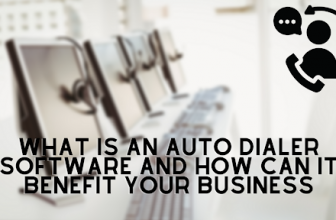In the digital age, your website uptime is essential for the success of your organization. A website that is always operational provides the greatest possible user experience, improves visitor metrics, boosts online sales, and increases conversion rates.
Customers may become irritated and lose money if they are unable to view your content or complete purchases on your website while it is down. Because of the instability of the site, search engines may also lower your SEO ranking, which would further reduce your online visibility. But by putting these best practices in website into action, you can improve the uptime of your website.
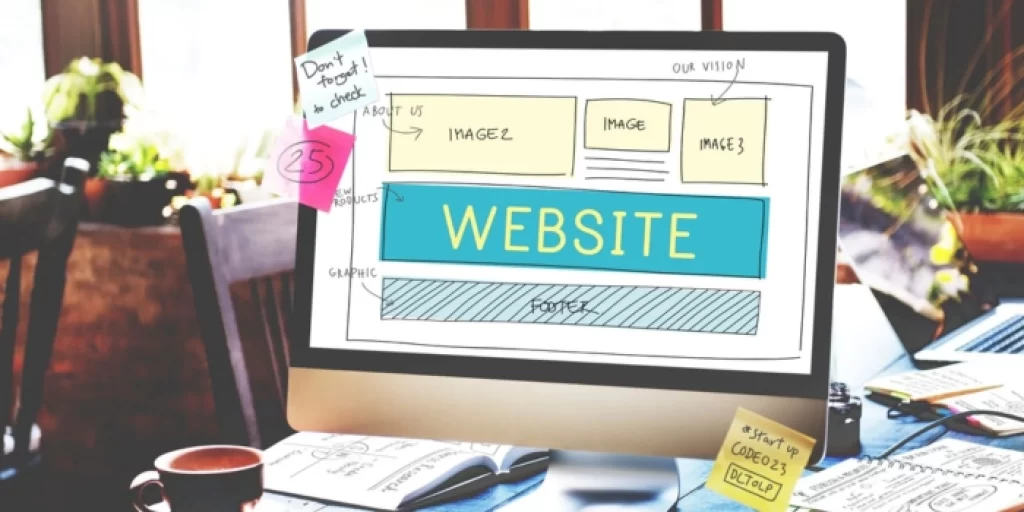
- Select a Reputable Web Hosting Company
A dependable hosting platform is the basis of a well-functioning website. Different hosts have different uptime records, thus they are not all made equal. Give top priority to a hosting company that provides straightforward pricing, 99.9% uptime, and the ability to scale your resources as your website’s traffic increases. For the majority of organizations, cloud hosting is a great option because it lets you dynamically assign resources without affecting the functionality of your website. You may think that having web hosting is costly, but there are $1 web hosting suitable if you’re still starting up.
- Adjust Image Sizes
The loading performance of your website can be greatly impacted by large picture files, which may eventually lead to pages timing out and downtime. By using free software like PNG/JPG Compressor to compress your images, you may take proactive measures to address this problem and minimize file sizes without compromising image quality or sizes.
- Expert JavaScript Application
JavaScript files frequently take up too much memory, which slows down your website and raises the possibility that it will time out. Combine and optimize the CSS, HTML, and JavaScript code you use to reduce the amount of duplicate code in your JavaScript files. Moreover, use asynchronous loading, which gives priority to loading your local content before outside components such as social network feeds, live chat, and embedded videos.
- Compression of Websites
Using GZIP compression to compress your website pages can conserve bandwidth, speed up loading times, and reduce the chance that long loading times could cause a website to crash. For a smoother browsing experience, each page is compressed before it leaves your server and is then decompressed by the visitor’s web browser.
- Sufficient Server Capability
As more people visit your website, it becomes more important than ever to make sure your server has enough space. Your server will load slowly at first and eventually fail to connect, crashing as a result, if it is overloaded with more requests than it can manage. Invest in a scalable and adaptable server system so you can react to spikes in visitor traffic automatically without sacrificing functionality.
- Web monitoring
A proactive approach to monitoring is necessary to quickly detect and resolve website outages. Use website tracking tools to keep an eye on the Website’s health, condition, speed, and keyword changes of your website. If your website goes down, these tools can notify you right away so you can take quick action and lessen the damage to your visitors and your business.
- Internet Archiving
A calculated method for increasing website loading speed and decreasing downtime is web caching. Your server may offer these cached files to returning users without having to handle laborious processes such as building widgets, headers, footers, and pictures by saving cached copies of your web pages. This increases the speed at which pages load and reduces the demand on your server, both of which increase uptime.
- Content Delivery Network
Using a Content Delivery Network (CDN), which offloads and caches your content on servers closer to your users, can significantly enhance the speed of your website.
This strategy evens out sporadic spikes in server demand and speeds up load times for users who are farther distant from your primary servers, preventing crashes brought on by unexpectedly high traffic or bot attacks.
- Robust Security Standards
Website downtime can be caused by intentional attacks by hackers, cybercriminals, or just simply bored people, in addition to natural factors like heavy traffic or server problems. That said, putting strong security measures in place is essential to protecting your website and guaranteeing continuous availability. To fix vulnerabilities, make sure you update your content management system, plugins, tools, and integrations regularly. Select a hosting platform that actively safeguards your data and gives security features a top priority.
- Dependable DNS (Domain Name System) Server
For website users, the Domain Name System (DNS) server serve as a gateway, facilitating more responsive interaction with your online presence.
Your entire website becomes unavailable if there is a DNS server outage. Think about adding Anycast, or automated failover technology, to your DNS service upgrade. This feature prevents complete downtime due to DNS server failure by automatically routing your website to the next closest server on the network if your primary DNS server breaks.
Conclusion
You can greatly improve your website’s uptime and give your online users a dependable and smooth online experience by putting these best practices into practice. Maintaining a steady uptime not only makes customers happy, but it also boosts sales, enhances conversion rates, and builds brand recognition.