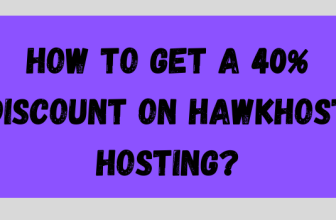There is no point in having a website if it’s not optimized for the web, as almost every internet marketer knows. Search engines understand and drive traffic to your website with correct web optimization. Boosting brand visibility and business success is another benefit of search engine optimization.
A website will not produce the results businesses are looking for if it is not viewed by the right audience or navigated by the right visitors.
In order to optimize your website for search engines, you should optimize its titles or tags. If your site appears in a search result or if someone lands on your page, users are first introduced to your website by the title.
Nonetheless, if the website title or heading is not appropriately set up, it may discourage people from clicking through to the website.
What Is The Title Of A Website?
There are several places on the web where the site name appears. This is known as the title label of the HTML file. Search engines and users are able to distinguish the content of a web page based on the title.
Title tags appear at the top of HTML or XHTML documents when they are written in coding, An inside look at the head tag. Below you will find a snippet of this:
<head> <title>The Title of the Website</title></head>
When using an Internet browser, on the tab or window, you will see the heading of the site appear In boldface in search results and are hyperlinked. For example Zap Hosting, Bluehost and Hostinger, etc.
As a general rule, title tags should be between 50 and 65 characters long and have a clear meaning. Moreover, without being truncated it must be descriptive.
Users can use this to quickly determine the content of a website, and search engine algorithms can determine if the website is relevant to the search term they use. Also, read the domain name and its uses to run the website successfully.
Why Is A Title Tag Important For A Website?
This section provides a brief description of your website page. Users naturally use your title tags to determine what types of content will be available on your page. They can tell if your content meets their search requirements by looking at this.
The user can use it to gauge what to expect from your webpage, in addition to gauging the quality of your content, in order for search engine bots to determine if your website content is relevant to specific searches, search engine title tags are crucial.
The number of signals a search engine considers when it ranks your site in the results is more than 200. As part of the on-page optimization process, the title tag of your website is an important element to consider.
In addition, title tags help promote awareness and recall of brands. People who already have established relationships with you may find it easier to distinguish your website from other results in search listings if you have your brand in your website title. You should also know how to optimize your WordPress site title and tagline.
Lastly, your website title influences click-through rates, the most important ranking factor, since it entices users to visit your website. You have a greater chance of ranking high on Google if you can get as many people as possible to visit your site.
When you consider all these, you realize that you cannot just choose a website title at random. Because it will be the first impression of your website, you should make sure it is as attractive and descriptive as possible.
A quality website heading can provide you with many gains. These are some of them
- According to statistics, 67.60% of all clicks appear on the first five results on the top page of search engine results. In the event your website doesn’t yet rank in the top five search results, strong website titles can help increase click-throughs.
- Relevancy – There is a strong relationship between the titles and the content. The search engines will know it easily then, and will not rank your page well for search terms if you do not do that.
- CTR (Click Through Rate) – Users almost always look at the title before clicking and completely read all the results among millions of search results. A compelling presentation will make users want to click right away. It is your intention to make more impressive titles, so you’ll be able to get more clicks.
- Search Engine Optimization – Humans and robots read the same post in tandem: it is written for the audience and it is read by them. Search engines use the keywords, patterns, sequences, and length of a post when it is posted on any search engine to score it. The chances of robots and humans scanning a well-written title are higher.
Website Title Ideas Example
There are various website title examples, you can see below:
- Top 10 Richest People In The World (Oct. 2024) – Investopedia
- Top 10 best luxury cars 2024 | Autocar
- 8 Best Digital Marketing Courses in Delhi with Placements | IIDE
- Best Selling Mobile Phone In India 2024 With Prices – 91Mobiles
- 21 Best Marketing Blogs You NEED To Read – BuildFire
- The 15 ad campaigns that made marketing history – Typeform
- 12 Best Affiliate Programs for 2024 – Outbrain
- The 38 Best Travel Blogs To Follow In 2024 – Wanderlust
Page Title Of A Website
In HTML file codes for web pages, you can find heading tags or Title Tags that identify individual sections of the page.
Their appearance is as follows:
<title>Page title of a website</title>
The source code of this page can be found by pressing the “Ctrl+U” shortcut in the Chrome browser.
It is always the webmaster or the developer of the page who determines the page’s heading. It is visible in the tab heading of the browser you’re currently using and it’s also the name used when you mark a page.
Those who search for this title will see it on the search engine result page, In its search results, Google can be likened to. If a user like you is looking for specific information, they can use the title of the linked-to page to determine if it contains that information.
You can determine how likely it is that someone will click the link to your page depending on how well you optimize this text. That’s more likely to happen when it’s more likely, search engine traffic on that page is more likely to be high the more opportunities for that page to appear in search results.
If a webpage’s <title> tag contains the following text “Nike sells best sports shoes” presumably it is safe to assume that information can be found on the linked-to page that there a good quality sports shoes in Nike showrooms.
Google shortens page titles, leaving out substantial parts of the title if they are too lengthy.
Why Do We Need Page Titles?
In order to achieve your goal of making people tap on your SEO heading, navigate to your website and explore your blog or buy your product, it should highlight what your site is all about. You will lose traffic if your title isn’t compelling enough. With a title, you are primarily striving for two objectives:
- Ideally, it should improve your ranking for that keyword
- To get a user to click through to your page, it must do so in a compelling manner.
In order to decide how relevant your site is to a given keyword, Google uses a variety of signals. You can lose rankings over time even if your result is ranking well initially but nobody clicks on it. On the other hand, the reverse is also true. Your position in the search results may initially be lower. In addition, Google will notice if your title receives clicks. You may therefore see an improvement in your rankings over time.
- It should be an interesting title in order to entice users to click and visit your website via search engine results.
- When you share your posts on Facebook and other social networks, the title of your page is shown. The better the title, the more likes and shares, the greater the visibility, which translates into more traffic, which indirectly affects SEO
Article Title Of A Website
A title for the article appears above the content on the web page, indicating the subject of the article. In every case, the page name and URL are derived from the prominent heading positioned at the top of the article.
You can use the article title as your name or the topic of the article. A description of the topic may be used if the article topic does not have a name.
Article titles cannot be shared between two articles, there’s often no way to distinguish them from each other without adding information after their names to do that.
As a rule, article titles are formatted using the <h1></h1> format to assist in identifying their subject accurately.
The heading of an article is generally drawn from a trustworthy source of knowledge on the subject. There are several principles that editors use when selecting among multiple options:
- A title that accurately reflects the post content would be ideal
- The font is short, recognizable, distinguishable, natural and natural-sounding
- All headings are identical to those found in comparable posts.
Importance Of An Article Title
H1 header tags are significant for several reasons, including the title of the article.
For starters, the article title and description are crucial to your website users and search engines since it determines the impression that both will take away from your content.
From the user’s perspective, the article title is their first encounter with your content, and search engines attempt to decipher it as well.
Since this title is the largest thing your visitors see on your website, Google will give it more attention because it’s the headline of your article or page.
Difference Between Website Title, Page Title, And Article Title
We have mentioned below the comparison between website title vs article title vs page title. All these are different from each other. You can read the comparison on the basis of placement, purpose, and benefits. Let’s discuss:
| Basis | Website title | Page title | Article Title |
|---|---|---|---|
| Placement | Website titles look like meta tags and appear at the top of the page, but they don’t appear in the content itself. Rather than seeing the title of the website on the page, you will see it at the top of the screen of your browser. | The title of the page and snippet of search results are shown in the browser. The HTML <head> element specifies the page title. | On web pages, the article title is displayed over the content to indicate what the content is about. There will be a large heading above the article content and the URL and page name will be derived from it. |
| Purpose | Google and search engine bots use your website title to figure out what the page is about, and that is what people visiting the page will see in the SERPs when they click on it to learn more. A website’s title is automatically inserted as a bookmark title when your web page is bookmarked. | It is like the storefront for your business, the title of your page is the entrance to your site. As part of the crawling and indexing phase, search engines look at the title of a page in order to associate it with a relevant keyword. Results for this search are displayed. In social media snippets, it can be seen | The article title determines the impact your content will have on both your website visitors and search engine visitors. It is important that your site’s visitors know what they will find in the article title. |
| SEO Benefits | Your website’s chances of climbing higher in the search engine results for a particular search are improved if it has an appropriately constructed website title tag with the main focus keyword. Accordingly, a page will have a higher chance of appearing on the first page if its title correlates with the user’s query | You want people to click on your SEO heading and visit your website, see your posts. You risk losing people’s attention if your title is not intriguing enough | Content for articles is more informative and easier to read when they contain article titles. Good titles are easier to read, which is good for your SEO as well |
Conclusion
Website title ideas creation is frequently overlooked when creating a website or optimizing a search engine result.
In fact, they create a misleading impression. It is important to understand that incorrect or uninformative titles pose a significant threat to click-through rates and page ranking, and poorly written titles are less likely to entice visitors.
You can differentiate yourself from your competitors by considering your titles and using fewer words to convey more information. Get creative with your titles to tell Google and the millions of daily website users what you have to say, so that they will click through to your website and become your customers.