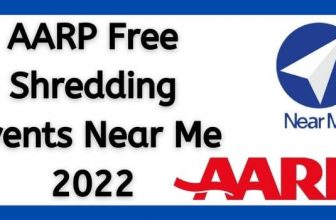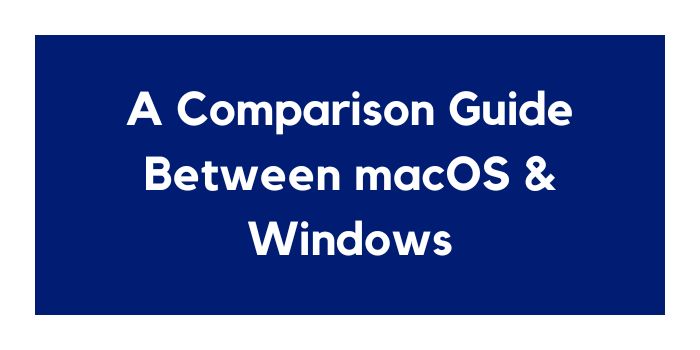
Choosing a new computer can be a difficult thing, especially when you are not that tech-savvy. Since there are so many different options available, it can take a while to research them and reach the right decision.
Of course, it is worth noting that one’s budget plays a prominent role in the whole thing as well. If you have more money to spend, then naturally you can explore more computers. Let’s start a comparison between macOS and Windows in 2024.
On the other hand, even relatively cheap laptops or custom-built PCs offer a wide selection, especially if you consider second-hand computers as a possibility as well.
Getting the price out of the way, you are left with another important decision—picking the operating system.
There is no denying that MS Windows is the most popular OS at the moment, but more and more people are considering a switch, and they see macOS as a potential alternative.
The purpose of this article is to compare the two so that you have a better idea of the similarities and differences, which will ultimately help you decide which one you should go with.
Compatibility
Let’s start with compatibility. If you are used to MS Windows and think about switching to macOS, consider the differences you can expect to encounter.
For instance, keyboard shortcuts are different. Some software is not going to work because it is not optimized for macOS, but that goes both ways because MacBooks have some exclusive applications as well.
Opening certain types of files is also not as straightforward. According to https://setapp.com/, converting images might be necessary if you want to open specific files.
Another example of compatibility is accessories. Apple is known to put you in an exclusive club and prevent certain accessories from working with a MacBook. Overall, Windows computers seem to be a better choice for compatible accessories variety-wise.
Overall, both MS Windows and macOS have some downsides and upsides when it comes to compatibility. Be it files, accessories, or anything else; you need thorough research to make sure you do not waste resources only to end up making a mistake.
Reliability
As far as reliability goes, there is no clear winner. A suggestion that MacBooks are more reliable stems from the fact that they are not as prone to cybersecurity threats.
It is true, but it does not mean that MacBooks are immune to malware. You still need reliable antivirus software, not to mention backing up data regularly.
When it comes to sturdiness, you can expect to get a sturdy device in a MacBook, but it is still recommended to use a protective casing and carry the device in a messenger bag, which is common sense.
If reliability is your biggest concern when purchasing a computer, do not fret too much about it because both options are fine.
Pricing
As already mentioned, your budget determines how much money you can spend on the computer.
If you were to pick a MacBook model and look for a Windows laptop or custom-built PC with the same specs as the MacBook, Apple’s devices fall short in this category.
Paying a premium price for hardware that is not that great is not one of those things many people would consider. However, there is still something about Macs and Apple’s innovation. A good brand can be worth an extra dollar, so if you are interested in that, do not discard the option that fast.
Available Tools
Built-in tools are often underestimated by users who are not too tech-savvy. Having access to useful software without needing to look at third-party solutions is great.
macOS is arguably above MS Windows in this aspect. Spotlight, Preview, iMovie, and GarageBand are just a few examples of integrated macOS applications with more available. Besides, if you compare the official App Store for MacBooks and how convenient it is to use with software for MS Windows, it is another extra point for macOS.
Hardware Upgrades
Hardware upgrades are a category with a clear winner. Very few MacBook models are compatible with hardware modifications, so you are pretty much stuck with what you get, and if you want an upgrade, prepare to buy a new Mac.
MS Windows computers, on the other hand, are free to choose the hardware they want to change, especially if it is a custom-built desktop computer. Laptops are a bit more limited, but even they can be easy to modify.
Customer Satisfaction
Deciding which of the two is ahead in the overall customer satisfaction depends on what you want in a computer. macOS, Windows, and even other operating systems have pros and cons in different aspects.
You can read user reviews but expect certain bias and do not take the word of everyone at face value. Instead, do your own research and even test as many available options as you can if possible.