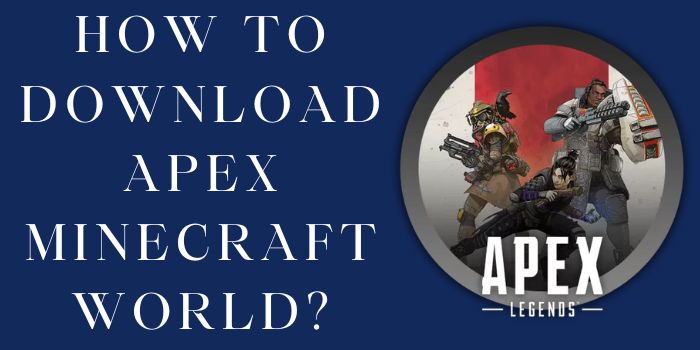Are you among them who found Hostgator more profitable than Godaddy? Do you find Hostgator cheaper than Godaddy? If you want to transfer the hosting provider and are looking for the step by step guidance, then this is the right place for you! This article contains all the important information regarding “How to transfer a website from Godaddy to Hostgator”. But before moving to the step-by-step guidance, let’s talk about Why do people shift their domain from one platform to another?
Why Users Shift From GoDaddy To Hostgator?
Most of the people, who are the initial buyers, took domain due to affordable starting offers. But later on, we find that renewal packs are expensive! There are various free services provided by other providers that their current provider is not giving. Not because of the expensive cost users want to shift from Godaddy because of security and virus issues.
Hostgator is a reliable option for all users because of its advanced security measures. It is a reasonable source for all the buyers that why users want to transfer a domain from Godaddy to Hostgator. You can read the GoDaddy vs Hostgator to know the reasons.
What is Transferring A Domain?
If you transfer the domain from one hosting provider to another, it means shifting the whole domain setup. But if you want to change the DNS (i.e., want to be in Godaddy but point to the HostGator), don’t worry here we have the solution for them as well. Just read the article till the end to transfer GoDaddy to Hostgator.
- The Administrative Details
First of all change the administrative details present in the contact box. It’s up to you whether you want to change all the details or the necessary ones.
Just go to the “My Products” then click on the “Manage” button in the Domain section. There uncheck “update all contact details” and then move to the Administrative tab.
Check twice that the email must be the correct one!
- Privacy Protection
Turn off the Privacy Protection of your domain. As long as it remains on, you can’t transfer your hosting provider. Hence, it needs to be turned off by visiting the manage page. You need to click on the downgrade button if you paid for it.
- Unlocking The Domain
For security purposes, the domain provider locks the domains. You need to unlock it by visiting the same “manage page”. There will be a domain lock option, Click on the “Edit” option and Disable it.
- Getting The Authentication Code
To get the Authentication Code you have to visit the same “Manage Page”, there you will find a “Transfer Domain away from Godaddy” option. Click on that.
Further, there are two steps needed to follow there. The first one is to click on the “Get authorization code”. The second one is to agree to the checklist and click on the “Continue to Transfer”. Before clicking on the checklist read it carefully as it is the important part to follow.
After completing both of the steps you will get an authorization code through email confirmation. Code the Code and paste it somewhere as it is sensitive.
If you have more than one domain for transfer then click them all and select the “Export” button. After some selection, you will get the EPP code for them as well.
- Transferring Process HostGator
After all those above steps open HostGator and move to the Domain Transfer Page. Enter the domain name there that you want to transfer from Godaddy. There are conditions written below, read them.
After writing the domain name click on the continue button. There are procedures needed to be completed. They will redirect you to the checkout, create a HostGator account, recheck the information, enter the authentication code. Make the payment.
- Approve The Transfer
Still, Godaddy is your domain provider. You will have to approve the transfer either through the email you will receive or by visiting the Godaddy website and approving it manually. Domains > Domains Transfer in your Godaddy account.
- Confirm Changes
After the above steps, you will get a confirmation email, making sure that the domain name is successfully transferred.
- DNS Change
You have to change the NameServer if your website is not pointed to HostGator. There in the welcome email, you can find the nameserver details. You can change it through the Domains section in the HostGator account edit the name server there.
Point Godaddy Domain To HostGator
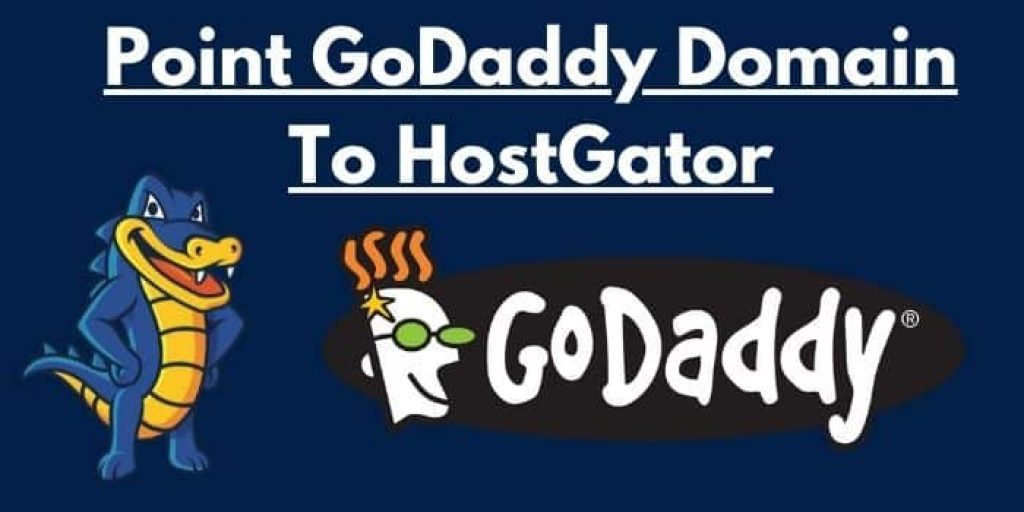
In order to just use the Godaddy domain with HostGator hosting without transferring the domain from Godaddy to HostGator, you need to follow the Steps as-
Getting NameServers
As there are Nameservers, copying them and keeping the window open for a while. These ways to find them Includes:
- Firstly from the welcome Email which HostGator sends you. You can find your NameServer name there.
- Secondly through the Cpanel, by opening the panel you will get all details of your hosting including Nameserver.
- Another way is by opening a HostGator account’s details through a HostGator account. By selecting “Consumer portal” and then onto “Manage”. After that just select the Settings option and you will get all the information.
So, after that Keep the window open for a while or copy them safely.
Changing NameServers
Open Godaddy and then select My products>Domain. Then Open the “Manage” option. After that from the Settings Tab, “Manage DNS” will open from where Name Servers can be changed. Just use the Nameservers that were copied earlier. Then select the save button. There will be two nameservers to be added that include –
- Primary NameServer
- Second NameServer
Now, wait for 2-3 hours to 48 hours to allow Nameservers to work properly.
Which One Is Best For You: Hostgator Or GoDaddy?
After all these points and steps, you might become confused about whether you need to change your provider or not. Let’s take an overview!
Why HostGator?
HostGator has lesser renewal prices as compared to Godaddy. HostGator features might be more good for your work than Godaddy. You already have a few websites on HostGator and want to shift the others too. You can get a free domain registration with Hostgator is a golden opportunity for beginners.
Why Godaddy?
You are just trying HostGator but aren’t sure about it. You want to save money as HostGator has transfer fees. Your requirements are not fulfilled by either of them so you can point to HostGator. Also, check out how to transfer Domain from GoDaddy and what are the steps.
Final Words – How to Transfer from GoDaddy To Hostgator?
In the end, you can choose any of the above paths according to your needs. You can contact either domain provider for How to transfer a website from Godaddy to Hostgator?. Both Godaddy and Hostgator will help you transfer your website. You can opt for a free HostGator trial. Godaddy can also provide you with a few offers to make sure what is your requirement and Choose wisely!