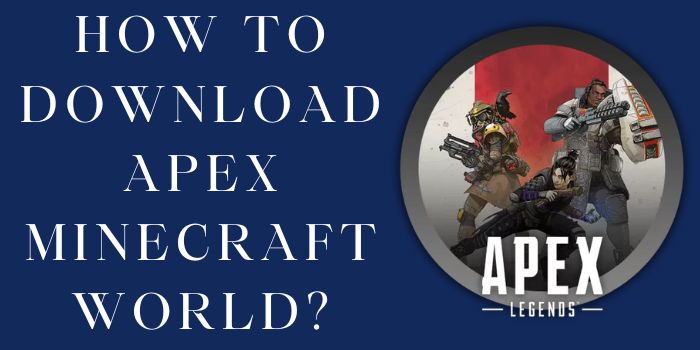If you are a current user of HostGator services and want to install a Wildcard SSL Certificate on Hostgator, you have come to the right place. In this article, we will show you how to install Wildcard SSL Certificate on Hostgator in simple steps.
But first, for new beginners who want to start their own website, let us quickly understand what is a Hostgator and what is a Wildcard SSL certificate.
What is Hostgator?
Hostgator is a well-known web hosting and domain name provider. Hostgator is a great place to start in the Web Hosting business for startups because the prices are so low and they offer so many features in the plan, which is absolutely fantastic. You can also read about Hostgator WordPress hosting review with the best plans.
What is a Wildcard SSL certificate?
A Wildcard SSL Certificate gives you the ability to secure your domain as well as multiple subdomains using a single primary domain SSL certificate. Examples include xyz.com, store.xyz.com, and blog.xyz.com. Can be secured using the primary domain Wildcard SSL Certificate because they use the primary domain, but store.wxyz.com cannot because it has a different domain. I hope you now understand what a Wildcard SSL certificate is.
Steps To Install Wildcard SSL Certificate On Hostgator

Now, let us return to the main topic of how to install Wildcard SSL Certificate on Hostgator using simple steps. Simply follow the steps below to do so:
- Purchase a Wildcard SSL Certificate: You should first purchase a Wildcard SSL certificate, which can be purchased from any trustworthy site at a low cost. Although HostGator offers a Wildcard SSL certificate, it is too expensive.
- Get Certificate Signing Request (CSR) Form: You must now create a certificate signing request (CSR) form. HostGator has its own certificate signing request (CSR) form; complete it correctly, and the CSR will be generated for you.
- Submission of CSR: Taking the successful generation of CSR, Submit the CSR to the certificate authority (CA) where you purchased the Wildcard SSL certificate.
- Download credential: Following submission, Download the certificate and its credential from the certificate authority (CA).
- Upload private key: Upload your RSA key to a private folder on your server.
- Installation form: Fill out the SSL installation form on HostGator.
- Installation of SSL: Pay HostGator’s installation fee and wait for your certificate to be installed.
Is it safe to use Hostgator Wildcard SSL Certificate?
Using a primary domain SSL certificate, a wildcard SSL certificate is used to secure all subdomains, including the primary domain. It’s made simple to use. So, it’s safe but using a single certificate to cover all domains increases the risk to organizations because the same private key is used in different types of servers and systems. Some risk factors are listed below:
- A system failure can have an impact on all of your domains:
If the wildcard SSL certificate private key fails, all domains and subdomains linked to the primary domain SSL certificate will be affected.
- Fake wildcard SSL certificate:
There are numerous websites on the internet that offer bogus wildcard SSL certificates. If a fictitious company’s issuing CA is compromised, hackers can use those wildcard certificates to create subdomains for phishing sites. You can test or check Online SSL Certificate for free to gain trust from the audience.
Is Hostgator Wildcard SSL Certificate free?
NO, Hostgator does not offer a free wildcard SSL certificate. A free wildcard SSL certificate can sometimes cause damage to your domains, so always use a genuine wildcard SSL certificate. Hostgator charges $119.99 per year for a wildcard SSL certificate, and installation is free (if you buy a wildcard SSL certificate from Hostgator). You can secure your first five subdomains with a primary domain Hostgator wildcard SSL certificate, and each additional subdomain costs $5 to install. Wildcard SSL protects your domain and its subdomains with 2048-bit signatures and up to 256-bit encryption.
Difference Between WildCard and Standard SSL Certificate of Hostgator

There is no significant difference between WildCard and the Standard SSL Certificate of Hostgator. Each SSL certificate uses a specific purpose. Hostgator standard SSL certificate can only secure a single domain, whereas Hostgator WildCard SSL certificate can secure multiple domains as well as a primary domain using a primary domain SSL certificate. The price difference between WildCard and the Standard SSL Certificate of Hostgator is noticeable. Both WildCard and Standard SSL Certificate of Hostgator are priced differently. Hostgator’s WildCard and Standard SSL Certificate prices are listed below.
| Positive SSL Certificate | $39.99 (for 1 year)A $10,000 limited warranty against unauthorized transactions is included |
| Sectigo SSL Certificate | $99.99 (for 1 year)A $250,000 limited warranty against unauthorized transactions is included |
| Wildcard SSL Certificate | $119.99A $10,000 limited warranty against unauthorized transactions is included. |
As a result, The main difference between WildCard and the Standard SSL Certificate of Hostgator is price.
Conclusion — Install Wildcard SSL Certificate on Hostgator
We hope this article explains how to install a Wildcard SSL Certificate on Hostgator in a few easy steps. Wildcard SSL Certificate Hostgator is a great way to secure your domain as well as subdomains using the primary domain SSL Certificate, and it’s simple to use and manage. We also go over the difference between WildCard and the Standard SSL Certificate of Hostgator, so you can see the difference between the two, whether it’s the price or the purpose of use.
You can buy an SSL certificate through the HostGator Customer Portal, the HostGator SSL Order Form, or Live Support.
You can get a wildcard SSL certificate for free by practicing, such as with Let’s Encrypt. However, keep in mind that getting a free wildcard SSL certificate can sometimes harm your website, so if at all possible, go with a premium wildcard SSL certificate.
Although HostGator provides free SSL with all of their plans, the method for adding an SSL certificate to HostGator is the same as we mentioned above.
Yes, it is extremely simple to install, or you can seek assistance from Hostgator’s customer service or your certificate authority (CA).