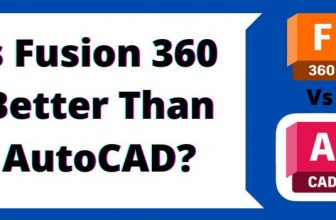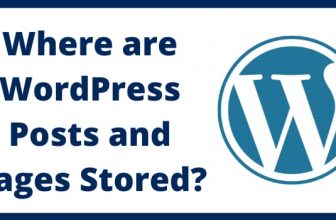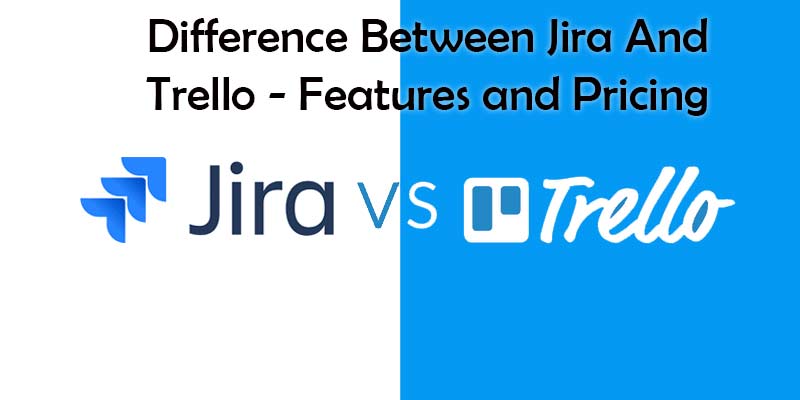
Jira and Trello are popular software management tools. Although both tools are used for managing the project in a better way, they compete with each other even if being used in the same organization. Jira supports multiple tools and dashboards for the Kanban, Scrum, and Agile Techniques. On the other hand, Trello is used for various general purposes. With Trello, a user can track and manage the issues in web development whereas the Jira is focused on the software developers and testers. Jira Vs Trello is a never-ending discussion, but there are certain differences that you must know before using any of the software.
Head to Head Comparison of Jire Vs Trello
To get better details about the Jira Vs Trello, let’s move on to the top 5 differences between Jire and Trello.
1. Jira vs Trello – Basic Details
It is easy to build, test, and release any software with Jira, users can even upgrade the software using this tool. Jira supports multiple Agile Methodologies like ‘Scrum Boards’. There built-in workflow templates in Jira that you can use and customize according to your preferences.
Trello is a Cloud-Based software management tool that helps users in task management and collaboration. Tasks and projects are logged with third-party hierarchy: Lists, Cards, and Boards. Users can create and organize the elements using Trello as per their need, assign the cards to attach files, and assign the due dates. In other words, we can say that Trello is a list of lists, with multiple cards used by the users and their team.
2. Jira vs Trello -Task Management
The task management features of Jira comes with workflow. Workflows based on Jira helps in building teams, testing, and releasing the software. If you are using Jira, you can create the workflows for any purpose and use them in tasks like product development or in any other flexible situation. It is easy to manage flexible projects with Jira as compared to the wise ones.
There is a better platform for task management in Trello. It also provides the boards, lists, and cards. Plan the elements and arrange them, as per your need. Trello allows the sharing of cards with specific users including the due dates and also allows to attach the files. The lists and cards can be used by the person who created them or by the other partners.
3. Jira vs Trello – Integration
Jira comes with the big library of native integration for test management, Time tracking, Customer Relations Management, Reporting, and the Code Review.
Trello comes with a variety of native applications and integration libraries. Some of the most popular are; ‘ FogBugz, Zendesk, Github, Salesforce, and Google Drive.
4. Jira software vs Trello: Agile PM
Jira is specifically designed for serving the Agile Software Development team and comes with many useful features. A user can do multiple tasks with Jira from code building the problem tracking, Jira supports all the Kanban, Scrum Methodologies, and amalgamation of two. With Jira. Sprint Planning becomes simpler and the problem in the current sprint is easily resolved. It makes it easy to track the scrum board’s progress. These tools also come with the Reporting feature such as Burn Down Chart which helps the users to keep the track and have quick delivery.
Trello comes with the Visual Kanban Task Management platform and offers flexibility. It does not come with features like sprint planning, user stories, backlog tracking, and code repositories, but have power-ups to share similar features.
5. Jira vs Trello: Pricing
Jira is a Cloud-based platform and isn’t available for free. The cost is scalable for the big teams and negligible for the small ones. Users need to pay the subscription fee for using the Trello, the subscription fee per user goes down with the growth of the company.
The basic version of Trello is free and the free version allows the users to access all the features of project management and there is no limitation on the number of boards that users can create or add.
In this Jira software vs Trello post, we have seen that Jira is a project management tool best for Agile team building, tracking, and releasing the software. On the other hand, Trello is also a project management tool that is simple to use and can be customized by various teams to work on Agile Development. Both the tools are viable projects where Jira is focused on the software development team and Trello is focused on the border audience and offers the project tracking.
Before choosing any of these products, read the difference between Jira and Trello, evaluate the tool, and then decide which goes the best with your needs. If you would like to know the difference between GitLab and GitHub, you can read our other post here.