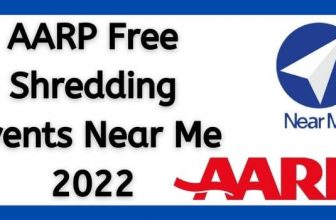Facebook has been one of the top social media where many can advertise and market their blogs, websites, and even their products. The global popularity and success, with an increasing number of users daily, make it a natural global market to access.
If you are confused with where and how to begin, there are social media marketing training courses that can help you advertise your website on Facebook. Here’s what you should do.
Follow The “Promote Your Website” Section on Facebook
Facebook is also very helpful to those who wish to drive traffic into their websites. It has even made easier for you to learn and to master, as it provides you with a basic step-by-step guide on its page.

Here are the steps that you can follow:
1. Create an Advertisement
The best way to reach your target market is always to start with an advertisement. There’s a section on Facebook for it as well.
- Go to the page of the website you wish to promote.
- Click the About section, then click Promote, which is right next to the page’s URL.
- Review and check your website to make final changes, and then your advertisement will now be posted in the Advert Preview section.
To learn more about creating advertisements for your website, click here.
2. Create an Advertisement
A good marketing strategy will always begin with choosing your target market. Remember, not all of your followers or subscribers are your potential market. Learn to narrow down your options.
- Choose specific demographics such as location, age, and gender.
- Customize the “Interests” field based on what your website seeks to market.
- Click on the Adverts Create Tool, if you have advanced skills. However, this is optional. If you are a beginner, you can end with Step B for this section.
3. Click on the Conversion Pixel Tab
Choosing a Conversion Pixel is an optional part of the process. However, if you do select this option, it allows you to track conversions from your advertisement, like purchases made on your website, and people who’ve signed up.
Although this is not a mandatory part of the process, it is to your benefit if you do activate this option. Remember, you are trying to market your website on Facebook successfully. Therefore, it is essential for you to track whatever progress you are making, if any, with statistics such as the number of Sign-Ups in a month. Doing this will help you gauge if you are competent in your marketing strategy.
4. Choose A Budget
Unfortunately, marketing your website through Facebook is not free. There are fees that you have to pay. The good news is that you have the option to select the budget range that best fits you! If your company and website are relatively new, you can start with a minimal amount such as $20, and even choose an option as to when your promotions will end.
5. Take Advantage Of Your Existing Network
Use your email address to inform friends, existing subscribers and visitors to your website that you are now linked to Facebook, as well.
SEO Experts have found that a lot of web users get happy and ecstatic when the websites that they are subscribed to now have a link to Facebook. This action will give them ease in searching for products or reading what is on your site – as they can do it all now on one app or one social media account.
6. Create A Facebook Page
If you haven’t created a Facebook page already, then now is the right time for you to do so. Your website’s audience will significantly increase in number if you have a Facebook page to show for it.
Experts in SEO techniques agree that users tend to do more searches for pages on Facebook, rather than on any other medium. Hence, it is crucial for you to be updated on that aspect.
When you have a Facebook Page, this is where you can link your website where viewers can see full details of your products such as price, measurements, or even content and the like. Most website owners use Facebook Pages to post previews or sneak peeks of what is found on their website daily, and immediately attach a link to their site. That way, you can invite a higher number of visitors to your site.
7. Add A Follow Button
In connection with creating a Facebook Page, you can also enable a “Follow Me” button on your website that will get you linked to your website’s Facebook page; This is a great marketing strategy, as it will help Facebook users remember on a regular basis that your site exists and that it is an updated one.
To activate a “Follow Me” option, you can visit the Facebook Social Plug-Ins Resource page.
Conclusion
Whatever the purpose of your website is – be it for promoting a charity, advocacy, or a business, Facebook is always a right place for you to reach your marketing goals, because a majority of the world’s population that has access to the internet is actually there. Plus, users spend much of their idle time on it. The promotional opportunities are high in this media, and these tips and tricks will help you market your website effectively