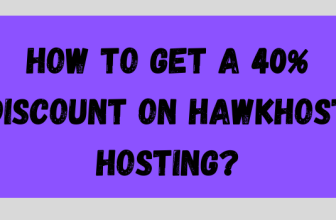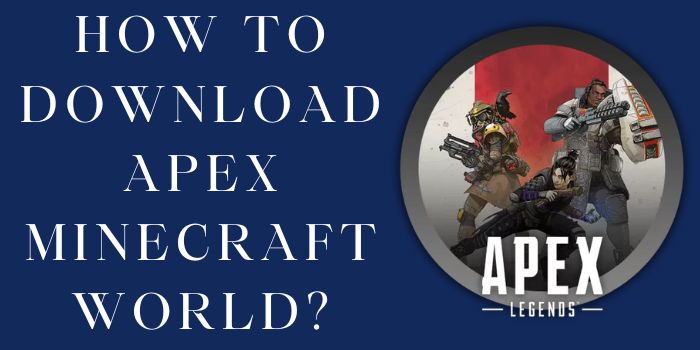
Apex Minecraft hosting is one of the best web hosting services for the purpose of Minecraft, available in the world today. In this article, we will tell you all you need to know in order to Download Apex Minecraft World. In the Minecraft world, the complete data of your games such as builds, structure, scoreboards, etc. is stored, making it an essential part of Minecraft gaming.
How to download a Minecraft server world?
In order to download apex Minecraft World, you need a connection with an FTP eg, FileZilla, or WinSCP. Also, you need to be completely aware of the world folder which you choose web hosting from the many world folders available there.
There are three ways you can download apex Minecraft World. All three of them with the required steps are mentioned below-
Steps to connect Apex Minecraft Server via Java Edition
Through the below-mentioned steps, you can easily install Apex Minecraft World Via Java Edition. The steps are easy; anyone can process this without having any kind of technical knowledge.
- Stop your server through the Panel of Apex hosting.
- In the “world” field, scroll down and choose the name for the folder you want to download.
- Select the option “FTP File Access” on the left side of the panel. Enter the login details in order to connect to the FTP.
- Connect your server with the help of an FTP program.
- Find the folder “world”. Drag it to the directory which is placed on your computer and let it download.
Ways to Download Apex Minecraft World Via Bedrock Edition
If you are arousing a Bedrock editing then you can download Apex Minecraft World easily through the mentioned steps.
- Stop the server on the Apex panel. Scroll down the “world” field and search for the name.
- With the help of an FTP program, make a connection to your files (just like above).
- You will see a folder named “worlds”.
- Open the folder, search the folder with the name you chose and drag that folder to a local place on your computer.
Process to Download a Server World in Minecraft Via Pocketmine
Most of the users prefer Pocketmine Edition that is why we are sharing easy steps to download Minecraft World with Apex Hosting.
- Just like the first step with Java and Bedrock edition, here also you need to stop the server first through the Apex Panel.
- With the help of an FTP program, connect to the apex Minecraft server.
- Search for the folder “pocketmine” in the list. Open this folder.
- Search the “words” directory in the pocketmine folder.
- Select and drag the world you want into your computer.
What are the Common Issues to Download Apex Minecraft World?
Many times, people come through some issues while downloading a world in Apex Minecraft. Some of these issues are-
- One common problem that occurs is your world being shown on a different server. This might be because you have downloaded the wrong world from the FTP.
- To make sure such a problem does not occur, you should recheck that you have downloaded the same name world, as you had earlier set in the “world” field.
- There might also be a problem that the downloading of your world was not completed.
- Another problem can occur if your world has downloaded some corrupted files.
- In order to fix any such problem, you can either download it again with the help of your FTP program.
- You also should make sure that there are no failed transfers.
- If you are using VPN then You will face a Server Lag Issue in Minecraft.
Is Apex Minecraft Hosting Safe to Use?
In terms of Minecraft hosting, the apex is one of the safest options on the internet. Apex specializes in Minecraft hosting and thus has many features which make it a secure option. It provides safety from all kinds of hackers and viruses so that your data is kept safe while you play unlimited games on your Minecraft server. Along with this, you can also download mods in Minecraft to provide your gaming expansions and multiple additions.
Features of Apex Hosting Which Make It Safe Option For Users-
- In-Game Security- Apex Hosting makes sure that there is no scope for unwanted players to join your game. These players may cause disruption in your game and threaten your gameplay.
- A whitelist- Minecraft server comes with a whitelist so that only the people with a proper ID can join their private server, and there is no scope of intrusion by malicious IDs.
- Protecting your public server- In order to make sure that a large number of players join your game, you need to make your server public. With Apex, you can do it without tension as it protects your servers from unwanted players.
- Security Plugins- Apex servers come with many plugins, created in order to safeguard your game.
Is Apex Free to use?
In order to use Apex Minecraft hosting, you need to buy a subscription. In fact, any Minecraft server is not available for free as there are a lot of technical expenses related to any Minecraft server. The lowest plan of Apex Minecraft hosting starts from $7.49 per month.
However, there is an option of getting a free subdomain name with your first subscription. Also, Apex Hosting provides its users with many Apex Hosting Discount and offers regularly.
Once downloaded and installed, your server is instantly ready for use. Through an email, details about your server such as its IP and login credentials are sent to you.
The custom control panel of Minecraft is provided to you when you, through apex hosting, download and install it.