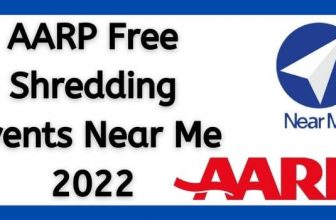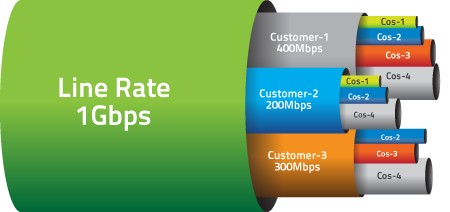
Do you often get the jitters worrying about “What exactly is hosting bandwidth?” or “How much bandwidth do I need for my website?” Well, let us tell you that you are not alone. Even the most seasoned website owners become overwhelmed when it comes to understanding bandwidth, and disk space offers from hosting companies.
Today, anyone can publish their own website. But choosing the right web hosting plan often becomes a daunting task for the website owners (especially if you are new to the hosting process). Today we are going to guide you to clear your doubts about bandwidth, data transfer and many more. Once you develop an informed knowledge about all the aforementioned aspects, you will be able to get a practical estimate for your website’s bandwidth in no time.
Before we proceed with the nitty-gritty of bandwidth, here’s a reassuring note for the panicked souls:
If you have a limited audience like 5000 or less for your website you can relax a bit and need not worry too much about bandwidth. As all the major hosting companies like BlueHost, HostGator, Pantheon, GoDaddy, etc., provides all the bandwidth you need within their cheapest hosting account. However, if your business involves “bandwidth-heavy” content like audio, video, large images, heavy online apps or a lot of traffic, read on…
Let’s start with the basics,
What is bandwidth?
If you search for the definition of ‘bandwidth’ in your search engine, you will immediately encounter the term ‘data transfer’. These two extremely confusing terms, (bandwidth and data transfer) get tossed around a lot, often interchangeably, during discussions on web hosting features. Even though they are similar on the surface, both mean completely different things.
Basically, bandwidth is the amount of traffic or data that can be transferred between your users, your site, and the Internet. On the other hand, data transfer is the actual amount of data that is transferred between two computers. Therefore we can say bandwidth is the rate of data transfer taking place between two computers.
Still not clear enough? Well, let’s try to make things a little bit easier for you:
All of us are familiar with rush hour traffic, aren’t we? Now let’s try to imagine a highway with an innumerable number of vehicles where each has one single agenda; to get to the other end of the road. In this scenario, bandwidth can be considered as the number of vehicles that will cross the highway at a given point of time, and data transfer would be the actual number of vehicles that completed the journey.
Therefore, a massive expressway that consists of multiple lanes will accommodate more vehicles to travel on it within a shorter amount of time. Similarly, a high performing Internet connection will allow more bandwidth consumption.
Also, in case there is a huge influx of vehicles on the highway, the individual speed of the vehicles will naturally decrease. Similarly, the bandwidth reduces to a great extent when there is a massive increase in data transfer. Therefore, as a website owner, you should be rooting for a higher bandwidth scheme as this will automatically ensure better network speed and performance.
Having said this, we will need to divert our focus to determining the answer to this crucial question,
How can you estimate the right hosting bandwidth for your website?
Estimating your hosting bandwidth can become a challenge and will likely involve a lot of guesswork when you are a newbie. In this case, the best approach will be to evaluate your website activity for the first few months once it’s launched. Performing this assignment regularly will help you to figure out your monthly bandwidth usage and as a result, give you the scope of modifying your plan accordingly.
Here’s how you can calculate your required bandwidth:
- Determine the average page size of your site in kilobytes.
- Then multiply that average page size (in kilobytes) by the monthly average number of visitors.
- After that, multiply the result from step 2 by the average number of page views per visitor.
To determine the exact figures, you can avail Pingdom, BlueHost, HostGator, Pantheon, GoDaddy and others and use the load time test results of your pages. Then take the average of those tested pages for your base testing number.
There are two specific approaches for estimating the hosting bandwidth for websites.
- Approach to determine web hosting bandwidth for existing website
This formula will help you to calculate the bandwidth if you have a running established website,
Average page size x Average monthly visitors x Average number of page visitors
= Web Hosting bandwidth
- Approach to determine web hosting bandwidth for a new website
To estimate the hosting bandwidth for new website the formula will remain the same. However, you will need to make guesswork to estimate the numbers.
Average page size x Average monthly visitors x Average number of page visitors
= Web Hosting bandwidth
This will be the basic step to get an estimate of the necessary bandwidth of your website. However, you will need to allocate some extra wiggle room for the ‘traffic spikes’. Consider giving a bit of space ( at least a 50% spread to be on the safe side) not only for traffic spikes but also for natural growth over time.
To determine your website bandwidth + Redundancy (without user downloads) use this formula:
The bandwidth required= Average Page Views x Average Page Size x Average Daily Visitors x Number of days in a month (30) x Redundant Factor
Where,
Average Daily Visitors is calculated as
(The total number of monthly visitors) Divided by 30.
Average Page Size: The average size of your web page.
Average Page Views: The average page viewed per visitors.
Redundant Factor: A safety factor ranged from 1.3 – 1.8.
To determine your Website Bandwidth + Redundancy (with user downloads) use this formula:
Bandwidth required =
[(Average Page Views x Average Page Size x Average Daily Visitors) + (Average Download per day x Average File Size)] x Number of days in a month (30) x Redundant Factor
Where,
Average Daily Visitors is calculated as
(The total number of monthly visitors) divided by 30.
Average Page Size: The average size of your web page
Average Page Views: The average page viewed per visitor
Average File Size: The total file size divided to the number of files
Redundant Factor: A safety factor ranged from 1.3 – 1.8.
Just enter the figures, and you will get a precise estimate of the exact hosting bandwidth plan that is best suited for your needs. You can also use this bandwidth calculator in case you are struggling with the formals.
Keep in mind that if you are a start-up owner who is just launching a website, the chances are that you won’t need a large amount of bandwidth for your website. Does your website host intensive resource media like HD photos or live audio/video streaming? If not, then the chances are, you can survive with a hosting bandwidth of even less than 10 GB each month. The websites that normally attract a vast amount of traffic on a daily basis will need a hosting plan that offers high bandwidth limits.
On a parting note, here one quick suggestion:
While choosing a web host, make sure you opt for one that allows you to upgrade your disk space and bandwidth in case your website visitor increases abruptly at any point in time.
Author Bio: Shirley Brow is a computer developer who has 15 years of experience in web hosting, affiliate marketing and many more. She has been associated with an Education Portal for the past five years and guides students with their computer science & CPM Homework projects frequently through the website.